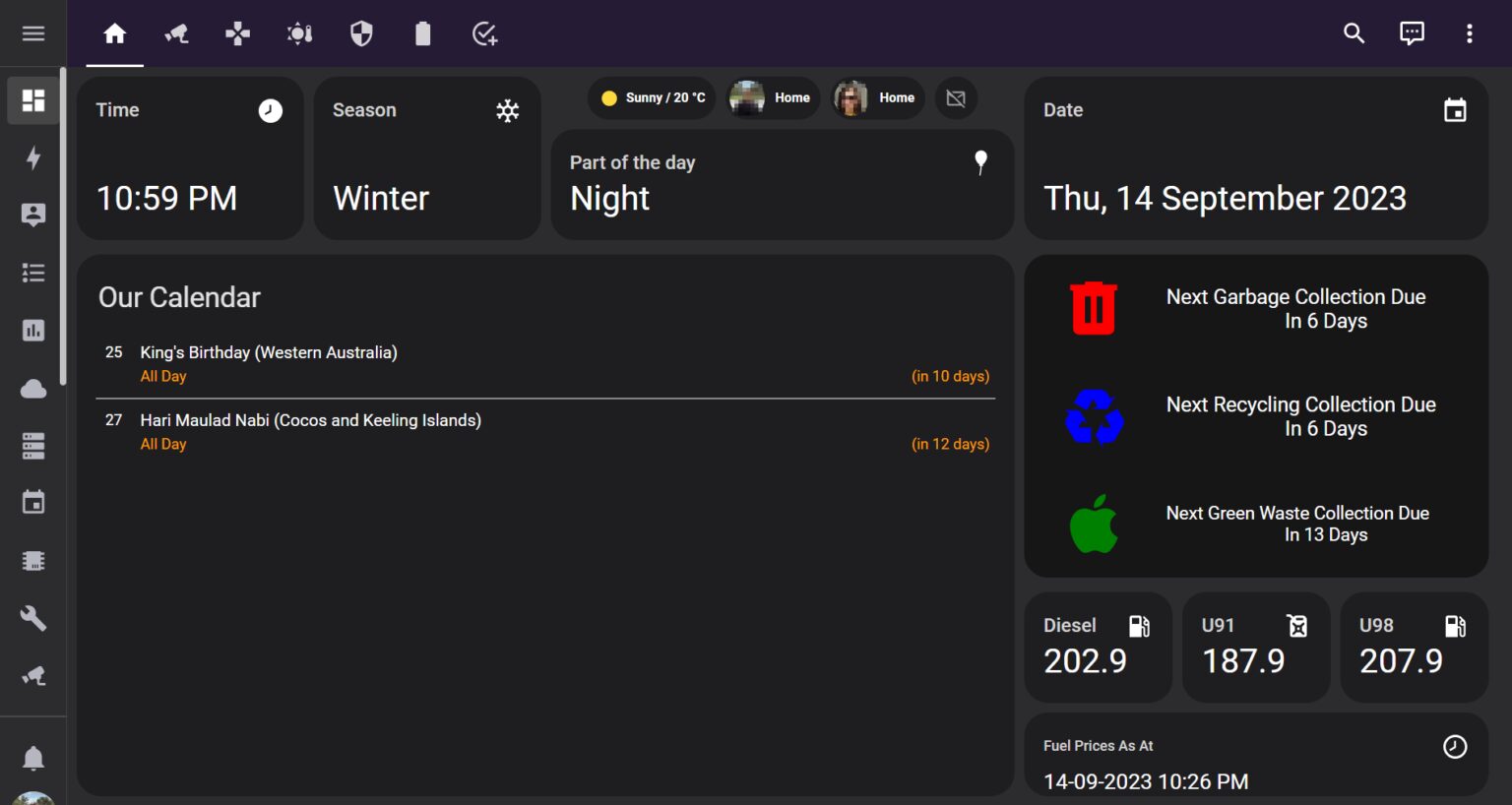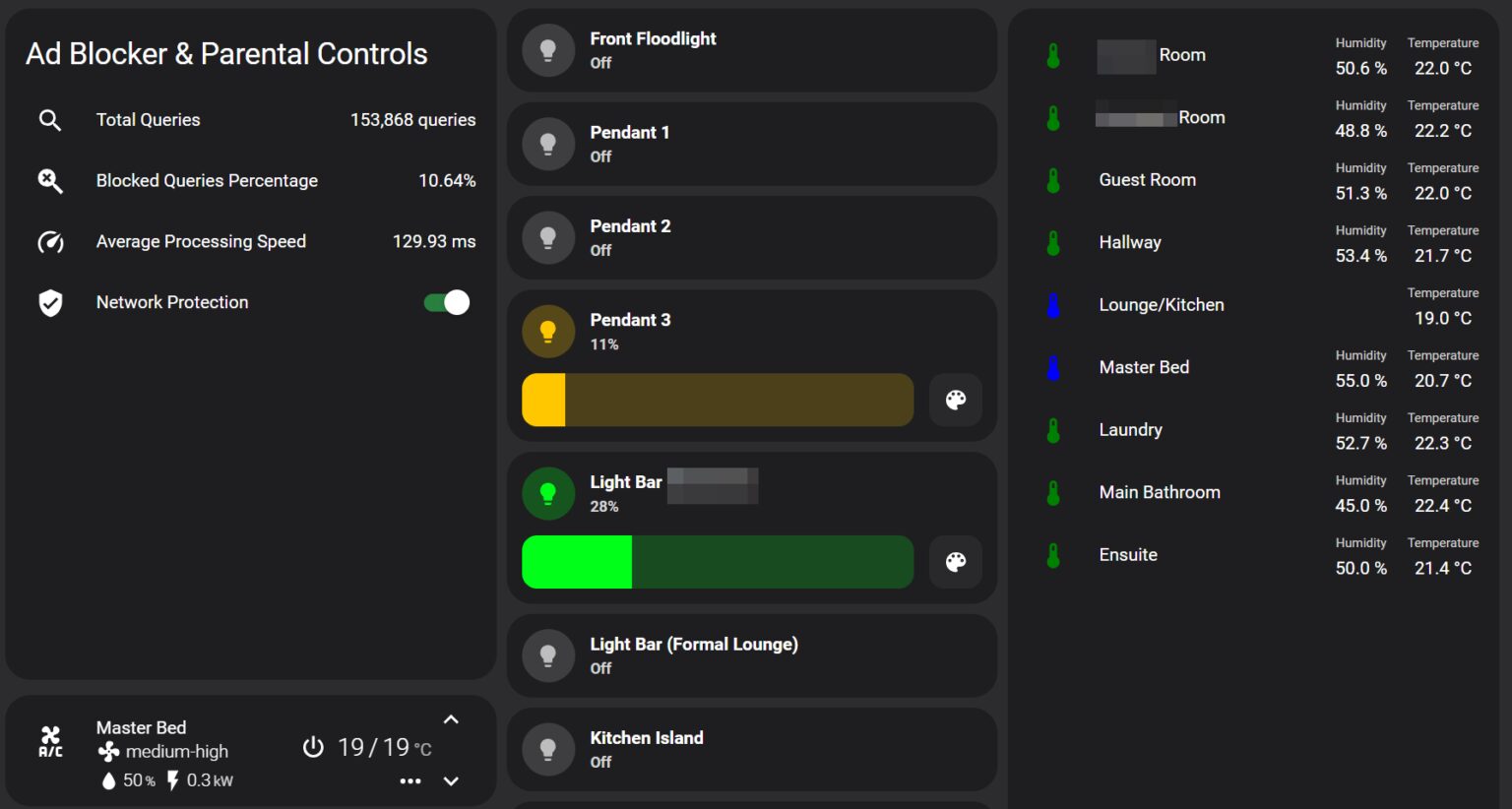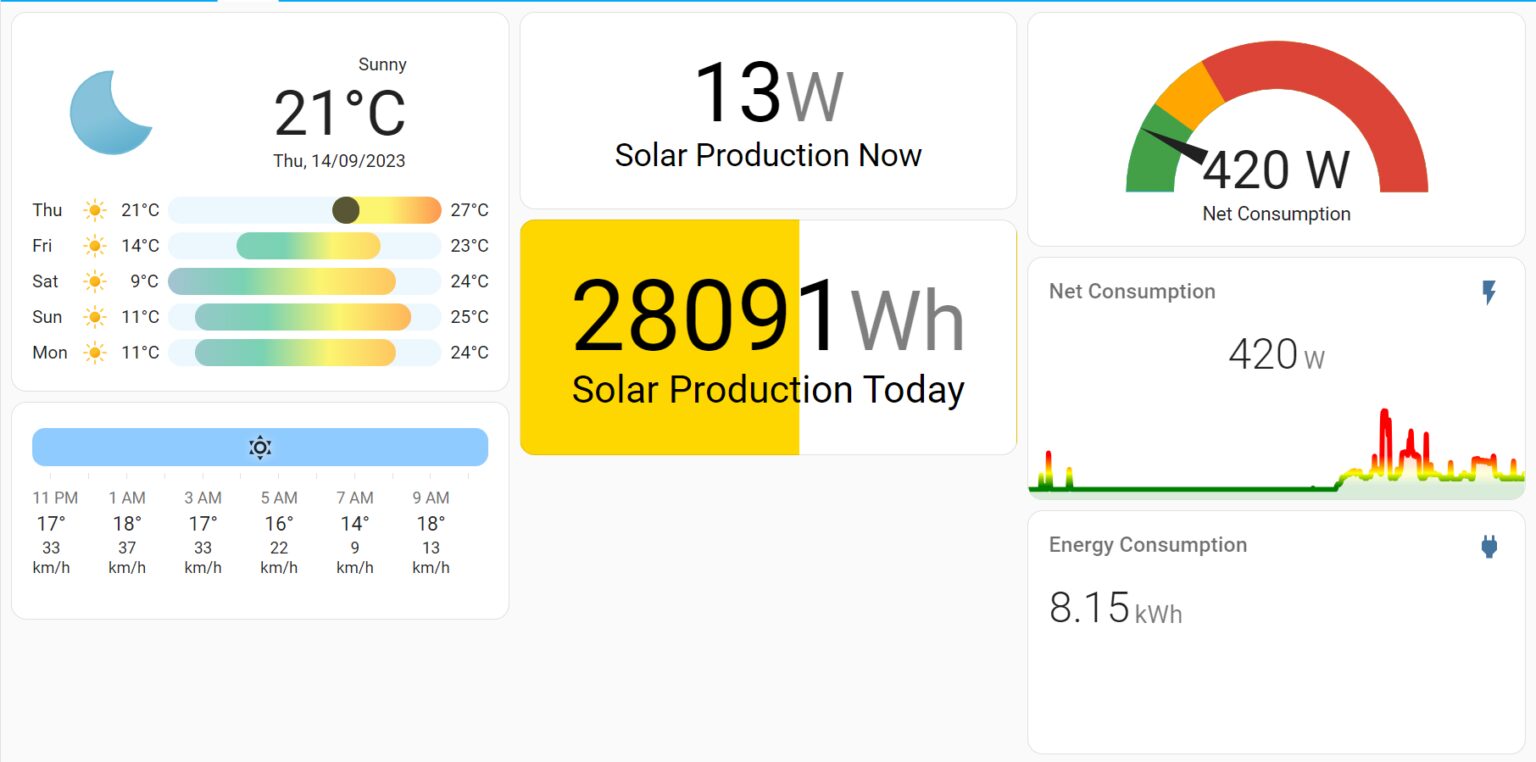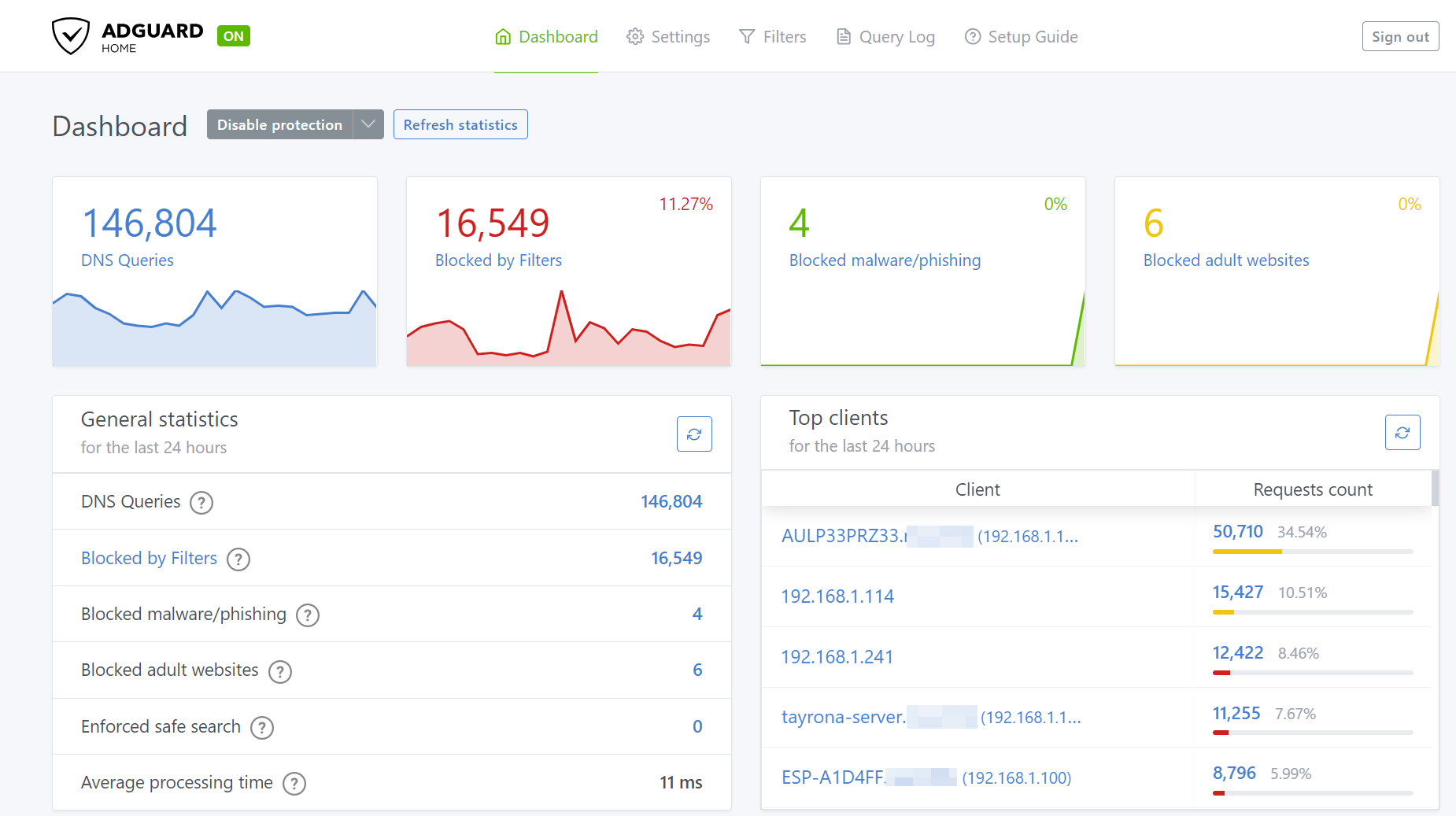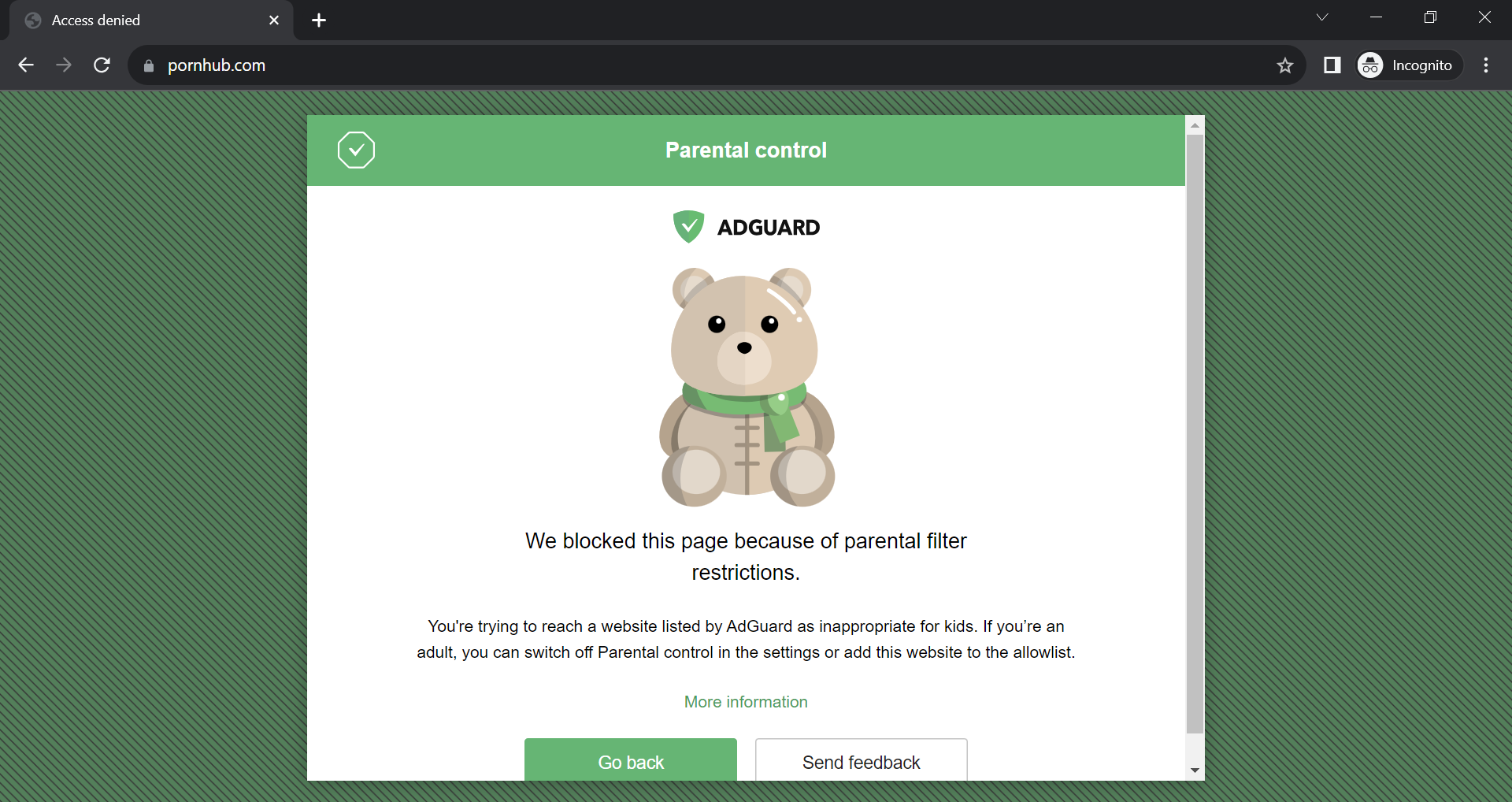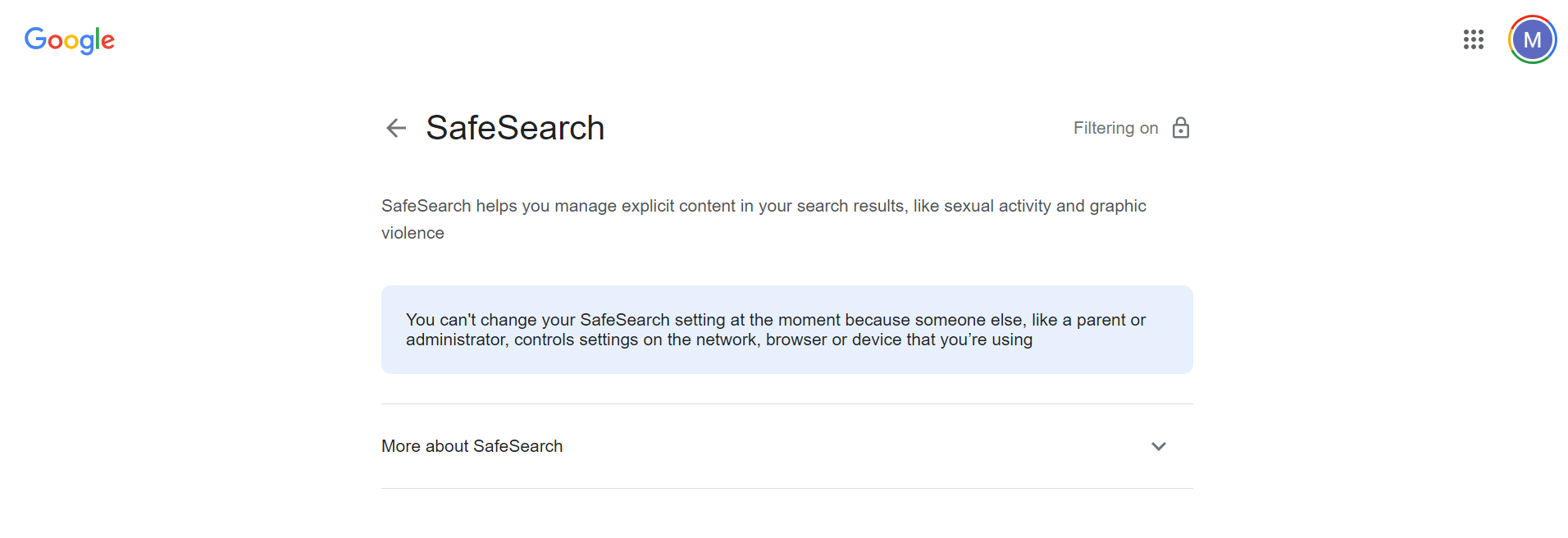Smart Home Services
A glimpse into how we make your home smart!
Home Assistant Setup & Configuration
Imagine a home that knows your needs, anticipates your wants, and seamlessly organizes your daily routine. Say hello to Home Assistant – the digital master who turns your home into a symphony of automation and convenience. Home Assistant is your digital butler, your electronic guardian, and your personal DJ, all rolled into one.
You can control your lights, thermostat, locks, and other devices with your voice, a button press, or a schedule. You can also create automations that make your home do things for you, like turning on the lights when you come home or turning off the thermostat when you go to bed.
Click here to see it in action!
If you have never heard of this before, we can help you select hardware, install, configure and set up all your smart devices and create a customized dashboard that you can access via mobile. If you are an advanced user, we can assist with troubleshooting integrations, sensors, add-ons, secure external access and much more!
Ad Blocking & Parental Controls
Are you concerned about your family’s online safety and well-being? We implement robust ad blocking and content filtering solutions that safeguard your entire home network. Yes, you no longer need to install apps on specific devices! Every device that is connected to your home WiFi will automatically be protected to provide you with peace of mind and a secure online environment for your loved ones.
- No more annoying ads, pop-ups and malicious scripts using state-of-the-art network-wide adblocking software – completely free!
- Enforce SafeSearch on all your children’s devices to minimize inadvertent exposure to harmful content
- Block access to explicit and inappropriate content, ensuring a safe online experience for them
- Monitor network activity for individual devices
Home Networking & WiFi Optimization
With the increasing number of internet-hungry devices in your home, it’s more important than ever to ensure optimal WiFi coverage across your home so that all your devices work seamlessly.
But you can always get a WiFi extender, right?! WRONG!
WiFi extenders – in general – are a terrible idea and will eventually cause more problems with your devices. The extender will connect to your existing Wi-Fi and create a new network that then relays traffic back to your router. This will give you an additional network name, so, for example, if you’re at the front of your house, you sign in to “yournetwork-1”, and if you’re at the back of the house getting your connection from the extender, you’d sign in to “yournetwork-2”. The problem? As you move through your home, unless you manually switch which network you’re connecting to, you will still find there are dead spots.
We can work with your existing floor plan (or advise on your under construction home) to create a WiFi coverage heatmap that will you exactly where to place your access points to ensure uniform coverage throughout your property.
General Tech Troubleshooting
Our specialist team can assist with a range of ‘tech-aches’ including, but not limited to:
- PC/MAC troubleshooting, networking, VLANs, backup & data recovery, virus removal etc.
- Smart TV setup & troubleshooting
- IPTV setup & subscription
- Honest and candid “Which x should I buy?” advice
Ready for a Smarter Home? Let Us Automate Your Life!
Useful Links
Contact
© 2025 · My Oz Smart House – ABN 41 738 879 919